On most, if not all, Exchange 2013 CU7 servers the following error appears in the Application Log:
Log Name: Application
Source: MSExchangeDiagnostics
Date: 2-2-2015 08:51:51
Event ID: 1039
Task Category: General
Level: Error
Keywords: Classic
User: N/A
Computer: server.fqdn
Description:
Failed to detect the bitlocker state for EDS log drive 'D:\'.
Exception
System.Management.ManagementException: Invalid namespace
at System.Management.ManagementException.ThrowWithExtendedInfo(ManagementStatus errorCode)
at System.Management.ManagementScope.InitializeGuts(Object o)
at System.Management.ManagementScope.Initialize()
at System.Management.ManagementObjectSearcher.Initialize()
at System.Management.ManagementObjectSearcher.Get()
at Microsoft.Exchange.Diagnostics.Service.DiagnosticsService.DriveLocked(String diagnosticsRootDrive)
Apparently the Exchange Diagnostics Service (EDS) tries to determine if Bitlocker is enabled on the volume where the Diagnostics log files are being stored.
I have seen this issue on all Exchange 2013 CU7 servers both in my lab and production environments, as well have other people according this TechNet forums discussion. At time the Error event does not seem to be an actual issue, my guess is that it be safely ignored. Hopefully it will be gone in the next CU...
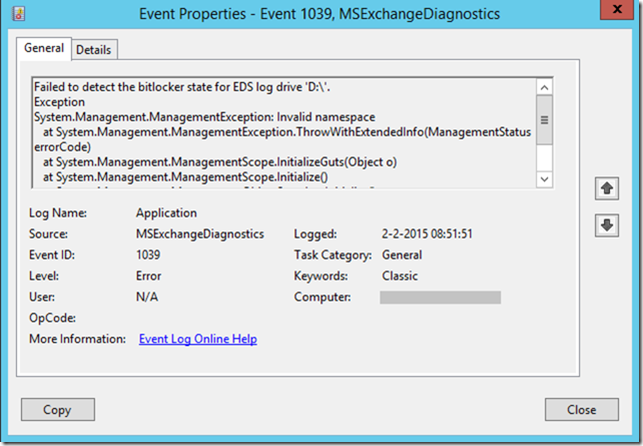
4 comments:
No, in CU8, it is not gone. It is still there.
Microsoft seems to NOT care as much about these sorts of things.
Same with some other thing that it tries to reference on the "D:" drive, which is a DVD DRIVE! That issue was reported back around CU3 and in CU8 is STILL AN ISSUE.
Event: 6003
"MSExchangeHMHost: Failed to create the log directory: D:\MonitoringDiagnosticLogs\MSExchangeHMHost because of the error: Could not find a part of the path 'D:\'.. Logs will not be generated until the problem is corrected."
CU9...the error persists
With cu10 the problem persists
even with Exchange 2016 RTM the error still exists
Post a Comment