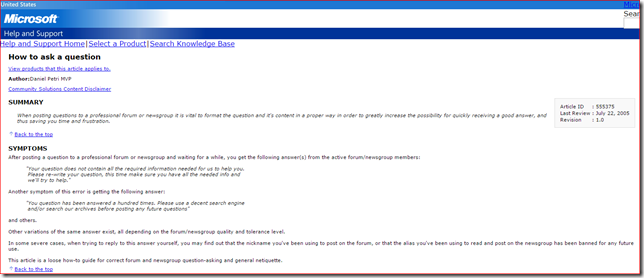If you spend some time in online communities you may have seen people asking questions without making any effort. Some people fail to choose a descriptive title or expect they get more attention with “HELP MY SERVER IS BROKEN, URGENT!!!”. Others forget to do an online search for information first or omit the actual error message or troubleshooting they already did before asking for help.
Back in the early 2000’s when I answered questions in the Microsoft newsgroups I often pointed people to this Knowledge Base article: How to ask a question. The article was written by Daniel Petri, a former Exchange and current Directory Services MVP and maybe best known as the founder of the Petri IT knowledgebase. The article was structured just as any other articles including sections Summary, Symptoms, Cause and Resolution. The tone was polite, respectful but for some reason I found it very satisfying to answer such a bad question with a link to https://support.microsoft.com/?id=555375.
I was a bit disappointed to discover that Microsoft replaced the original KB555375 with a more political correct article. But of course you can still access the original version through web.archive.org: How to ask a question.