I recently ran into an issue where some users could not access Microsoft Teams, even though a license was assigned. This only happened to users with a Microsoft Teams license from the ‘Deskless Worker’ suite, also known as the Kiosk, K1 or F1 SKU.
The reason for this is that the tenant-wide control to enable or disable Microsoft Teams by default does not include Deskless Workers. An admin has to enable Microsoft Teams for this SKU type explicitly.
The switch can be found in the Office 365 Admin Portal, navigate to Settings, Service & add-ins, Microsoft Teams. Use the drop-down list to select Deskless Worker (Kiosk) and enable the feature.
Do not forget to click the Save button to apply the updated settings.

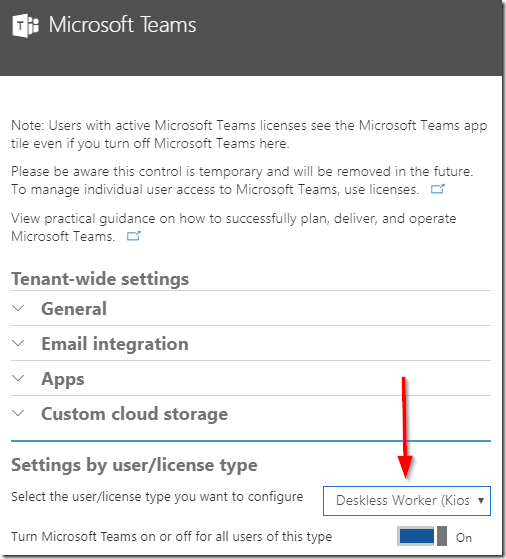
No comments:
Post a Comment