Many organizations are enabling multi-factor authentication (MFA) for all their accounts, or a subset such as for instance user accounts with an admin role. Especially with how easy this is with Office 365, even with the basic MFA feature that’s included with the license. Unfortunately enabling MFA on an admin account breaks the ability to use PowerShell to administer Exchange Online, Skype for Business Online or SharePoint.
A few months ago a new version of the Exchange PowerShell module was ‘leaked’ to the internet. It was a click-to-run executable without any documentation, but it introduced support for Modern Authentication which is a requirement for MFA.
And while there’s still no public announcement on the various Microsoft Exchange or Office blogs, not even a mention in the Office 365 Roadmap, there have been some recent updates. For starters the new PowerShell console is now available for download in the Hybrid section of the Exchange Admin Center.
The second is that some documentation has been published. The process was pretty self-explanatory but some official guidance is always better. The short version is this: install the application, then use Connect-EXOPSSession to create a remote session.
Read more in this article on the TechNet Exchange Technical Library.
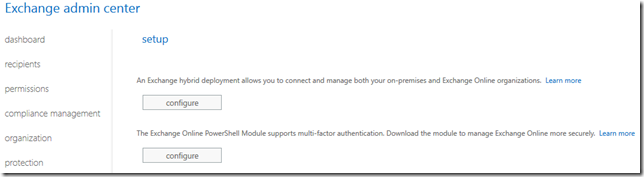

No comments:
Post a Comment