Today I used the new Exchange 2010 Hybrid Configuration Notes in a production environment and wanted to share my notes. This is not an extensive review of the new HCW, just a few short remarks.
First of all, Exchange 2010 Update Rollup 13 replaces the button to open the old HCW in EMC with a link to the download page for the new HCW. If you’re not ready for the new HCW and want to do additional testing, do not upgrade the CAS server where you’d execute the HCW yet to UR13.
The new HCW requires .Net Framework 4.5 which is typically not installed on an Exchange 2010 server because Exchange 2010 uses version 3.5. Make sure the latest updates are installed after installing 4.5 on the server.
My contacts at Microsoft assured me that the new HCW would operate just as the old one did, but better. Testing discovered that this is not entirely true. The new HCW creates Send Connectors and Organization Relationships with different names than the old HCW did. If pre HCW and post HCW scripts are being used to correct the shortcomings of the HCW they need to be updated to use the new names that now contain a GUID. Common tasks after running the HCW are changing the -TargetOwaURL parameter of the Organization Relationship or update the Send Connector to use one or more Edge Subscriptions instead of an HT server.
The page to edit the Hybrid Domains has improved a lot. Unfortunately it’s not possible to sort on enabled status or domain name by clicking on the column header. This makes locating a domain very hard, especially when you’re managing a couple of hundred accepted domains.
The new log file is much more verbose, but you won’t find it in the most logical places. The new location is $ENV:appdata\Microsoft\Exchange Hybrid Configuration. Tip: search for the string *ERROR* or WARNING. That’s correct, the string ERROR is enclosed by double quotes, WARNING is not.
Leaving feedback is much easier with the Give feedback link on every page of the wizard. Unfortunately the HCW freezes for some minutes after sending the feedback, but be patient and the HCW can be continued.
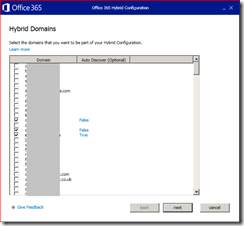
No comments:
Post a Comment