In two earlier posts (one, two) I wrote about the limited options to provision shared mailboxes in a hybrid environment. Or more specific, in an environment with directory synchronization. In short, it’s not possible to create shared mailboxes or convert regular mailboxes to shared in Exchange Online.
While both New-RemoteMailbox and Set-RemoteMailbox support the -Type parameter, but it will only accept Regular, Room or Equipment as values and not Shared. We asked Microsoft to reconsider and add support to create remote shared mailboxes. Unfortunately the Design Change Request (DCR) was rejected. No specific reason was given but indicated was that our request was the first and only ask for this feature.
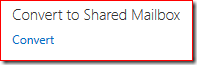
For now this means that new shared mailboxes need to be provisioned on-premises and then be moved to Exchange Online. To convert a mailbox in Exchange Online we need to move it back to on-premises, convert the mailbox and then move it to Exchange Online again. Or read my work-around: Convert a user mailbox to shared in a hybrid environment.